I remember, when I first learned it, the Org Manual mentioning I could have code, quotes, poetry and sundry self structured blocks of text, where the text in that block would flow like I wanted it to. I could have indentation or line breaks as I pleased.
And then I promptly forgot about it.
The only thing I did remember were code blocks.
And that I needed to do a #+begin_src and then a #+end_src and put my code in the middle. And all this while, I would keep typing it in, by hand.
Until I tired of keeping on doing that shit, because there are more and more notes that are now going into my zettelkasten and decided well, the computer can do that for me.
So, I went back to the Org Mode documentation and discovered Structure Templates.
And now, I am at peace!
Turns out, all I needed was (org-insert-structure-template) aka C-c C-,
Here’s some code I’ve selected in a document
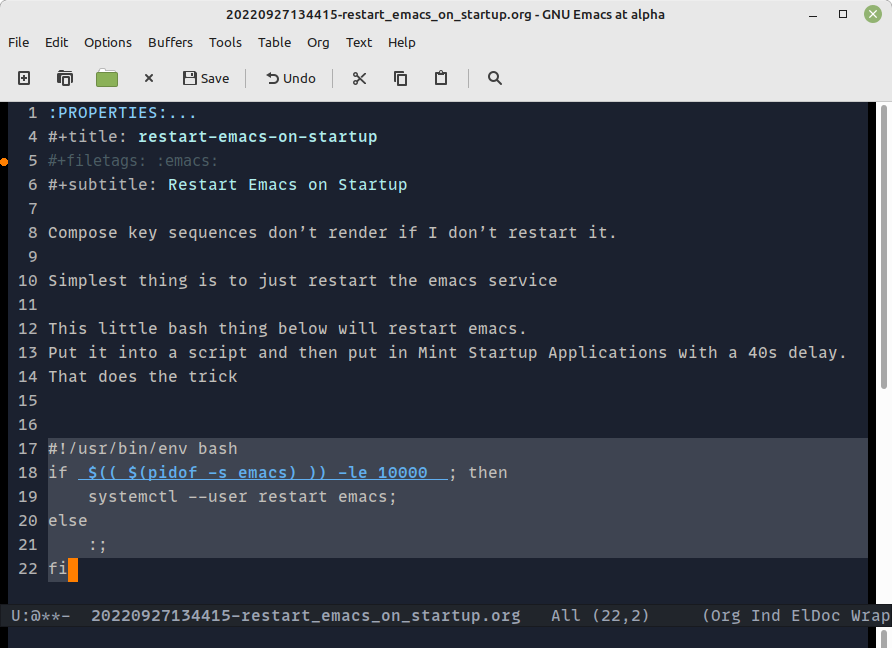
Now I hit C-c C-,, which brings up a whole host of options, with a prompt!
Do I want this block of text to be a quote? Or some verse?
Well, this is just boring code, so I choose source with the s key
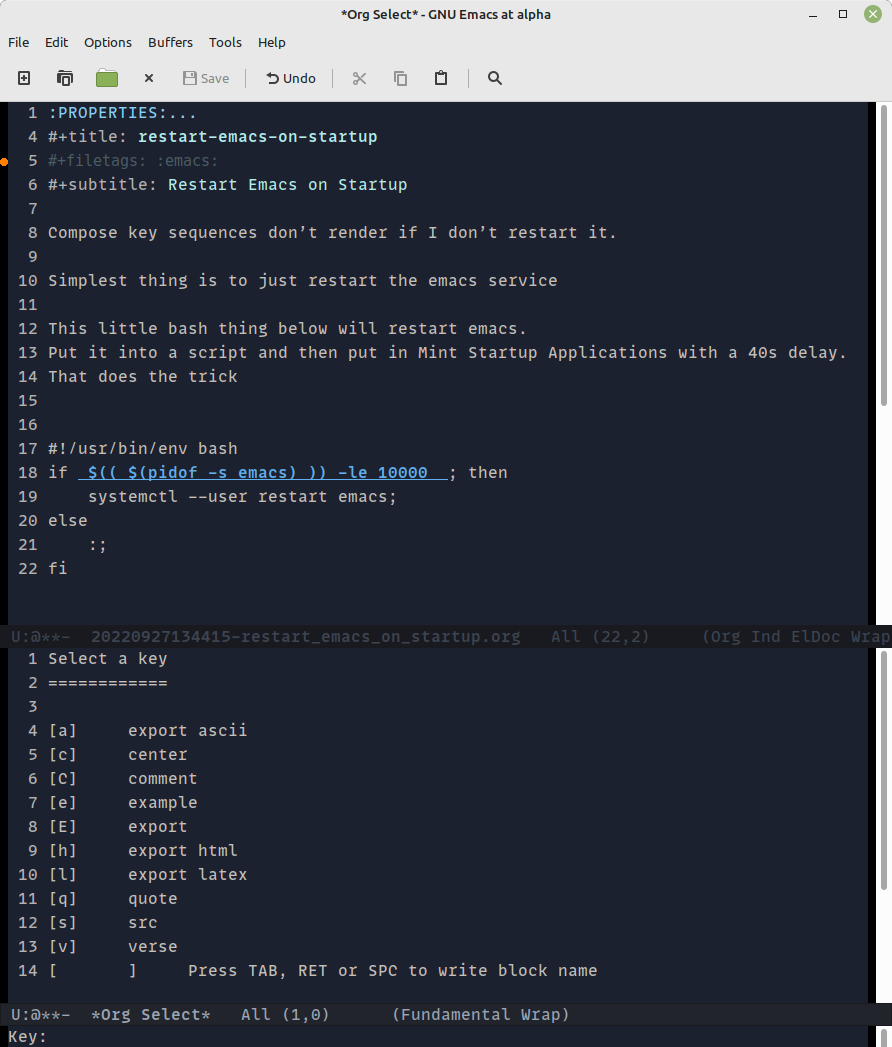
And tada! The block is surrounded by the begin and end tags, and is now a source block! I could add the programming language after #+begin_src to get highlighting as well, but that’s a story for another day.
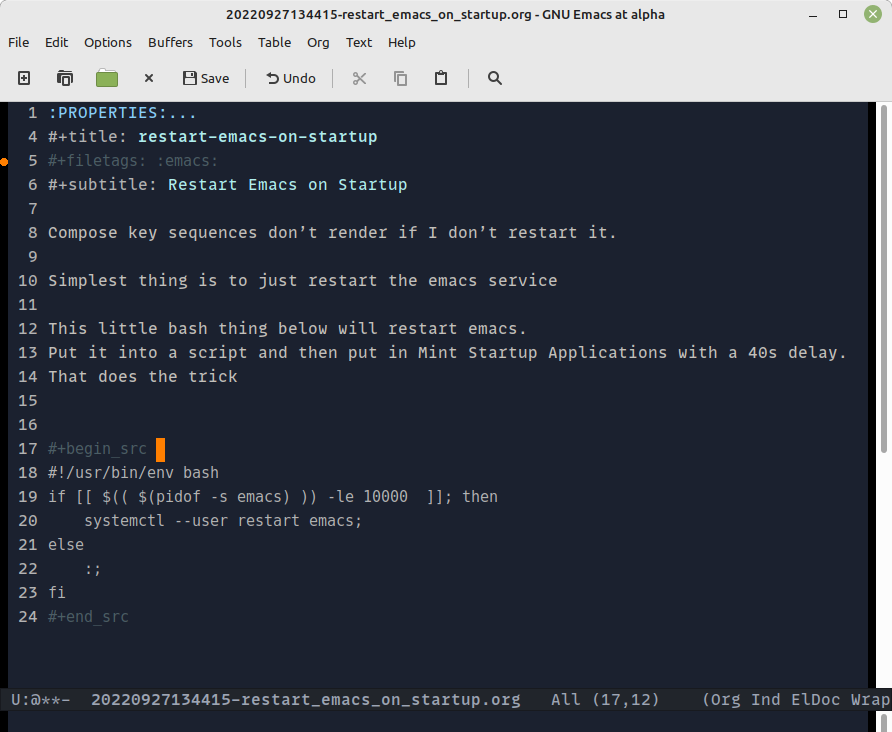
I’m practicing this, so that I get C-c C-, into my muscle memory, because be it verse, quote, code, example or exports, I know I will be making heavy use of Structure Templates.
P.S. Subscribe to my mailing list!
Forward these posts and letters to your friends and get them to subscribe!
P.P.S. Feed my insatiable reading habit.