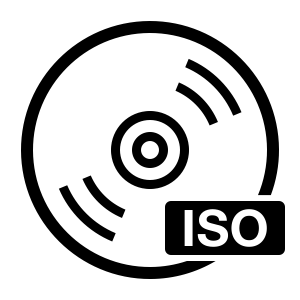
I got myself a new pc to learn Linux and do all my crazy experimenting on.
What’d I use as my primary OS? Why CentOS, ofcourse. Two reasons …
- These are long term, slow stable releases, just the way I like my software to be.
- My last exposure to Linux was Red Hat Linux v5 & 6 way back when1. CentOS looks familiar enough to ease my apprehensions.
First step on the way, was getting the OS installed on the machine. Slight hiccup though. I had the ISO and no optical drive!
I’d disconnected and given away the optical drive on my server, because I thought,2 I didn’t need a device sucking power, needlessly. And ofcourse my trusty old MacBook Air has none.
So how do I do about installing?
Well, I got the ISO down, via bittorrent and then “burnt” it to a USB drive, making myself a bootable USB installer.
How? Well here goes3
- Get the ISO4.
- Convert the read only ISO to a read/write image using hdiutil5 like so.
sudo hdiutil convert -format UDRW -o 'call-it-what-you-want.img' 'path-to-iso-file.isoIt’d be simpler if you’re in the same directory as your iso file. Saves you making booboos with paths. - You’ll end up with an img file (it might also get appended with a .dmg extension, so that you end up with CentOS.img.dmg. Doesn’t matter.)
- Partition your USB drive so that it’s empty.6
diskutil partitionDisk /dev/disk2 "Free Space" "unused" "100%" - Write the converted image file to your USB drive using dd.
sudo dd if='path to your new img file' of=/dev/disk2 bs=1m - Once dd is done, the USB installer’s ready.
You can then go right ahead and use it to install CentOS.
1999 — 2000. Yes, I’m that old. ↩︎
Don’t laugh! ↩︎
Instructions for reference purposes only. Be careful. Don’t be a cargo cult sysadmin. Don’t blame me, if you hose your system. ↩︎
that you think you’d need. I got the everything ISO. If you’re comfortable doing everything over your fast broadband connection, a minimal ISO should suffice. ↩︎
You’re obviously doing this in the terminal. Just thought I should tell you that :P ↩︎
Your device might not be disk2. Find out what it is by using “diskutil list” ↩︎